iPad has been a revolution in the classroom, changing the way students and pupils learn and keeping them engaged. But sometimes their security measures can cause problems, especially if the previous user is not available to provide the passcode or PIN. In those cases, you need to find a way to bypass the iPad lock screen.
We get asked this question a lot - "Can you unlock this iPad?"
'iPad Unavailable'
Unfortunately, the answer is not straightforward. With iPad passcodes, it is sometimes possible to remove them. But sometimes not. Apple makes the devices very secure. If you enter the passcode incorrectly multiple times, you'll lock the iPad and see the "iPad is disabled" or "iPad unavailable" screen, and then you need to wait until you can try again. In older versions of the iPad software this was "iPad disabled", but more recently the message says "iPad Unavailable"
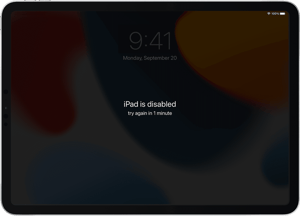
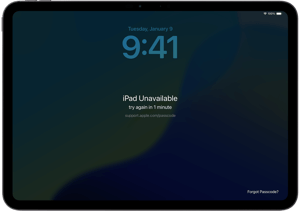
Apple ID
When the iPad is first set up, it has to be given an Apple ID, now called Apple Account. This is the 'account' that 'owns' the iPad in terms of security. This account is locked with an email address and password. The easiest way to ensure that an iPad can be unlocked is for the school to use an email address that they have access to. If the iPad is set up like that, where someone at the school can access the email address on the Apple Account, the PassCode can almost definitely be removed.
If not – for example, if the student set up the iPad and used their own email address, then it's a bit trickier.
We offer a free collection and return service when you book in three iPads or more. Get in touch – we'll arrange to collect your iPads and assess what can be done to disable the iPad passcodes and restore full access. If it can't be done, we'll return your school iPads for no charge. Easy.