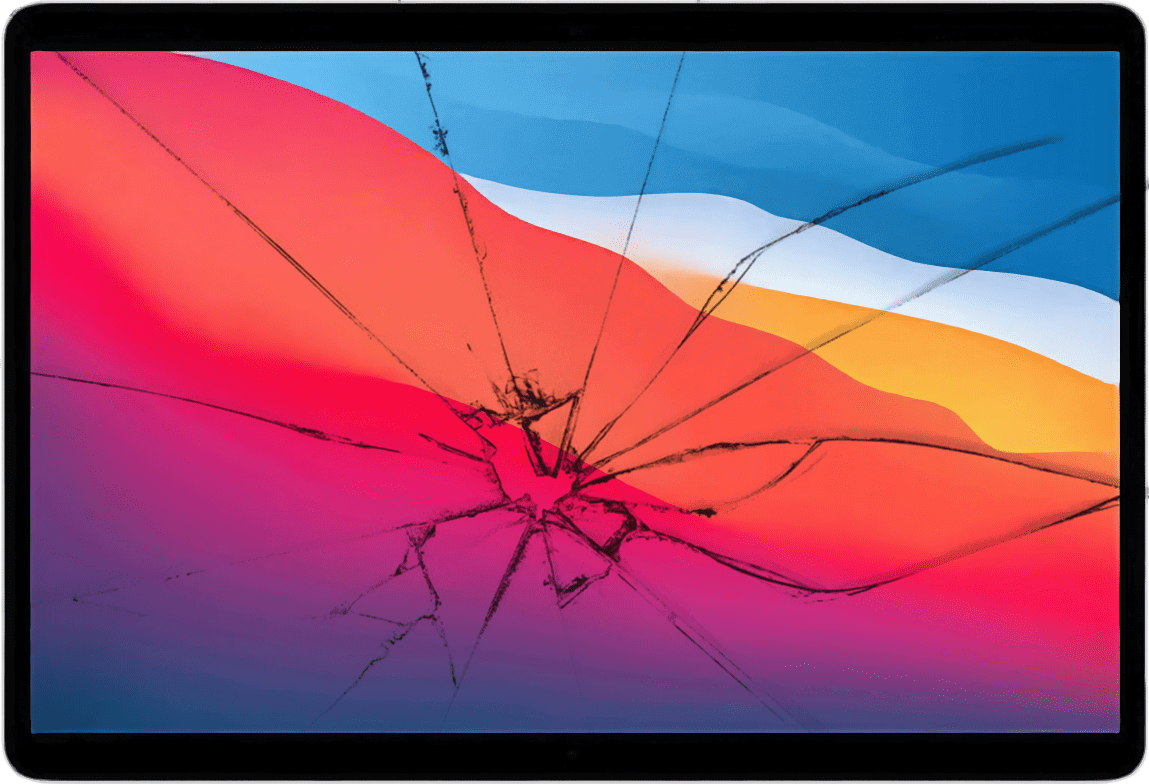
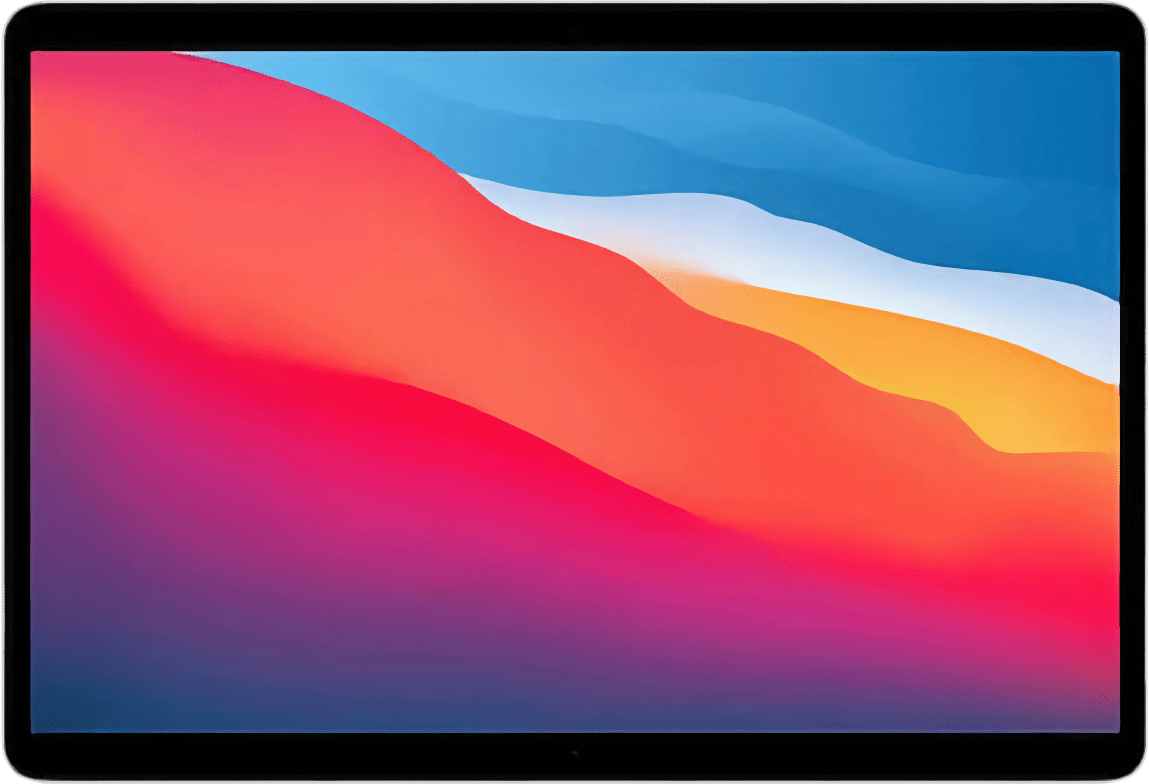

If you have a broken Mac screen, don't despair. It might seem that the obvious thing to do is to go to Apple and have them fix the screen (although they'd probably try to talk you into buying a new Mac), but SimplyFixIt has Apple Certified Mac Technicians, and can fix the screen cheaper than Apple will.
There are a number of different models of MacBook, each of which takes a different screen. We are able to fix the screen for any model of Apple MacBook that has been released since 2008, right up to the latest Retina MacBook Air or Pro models.
What model MacBook have I got?
If you are not sure what model MacBook you have, don't worry. Either pop into our SimplyFixIt Repair Centre, where a technician will check for you and give you the latest prices, or contact us with your serial number and a brief description of what the screen looks like. For example, is the screen physically broken, or is it a case that there are no images on the screen. You can get the serial number from the bottom of the chassis, or by clicking on the Apple () Menu then About This Mac.
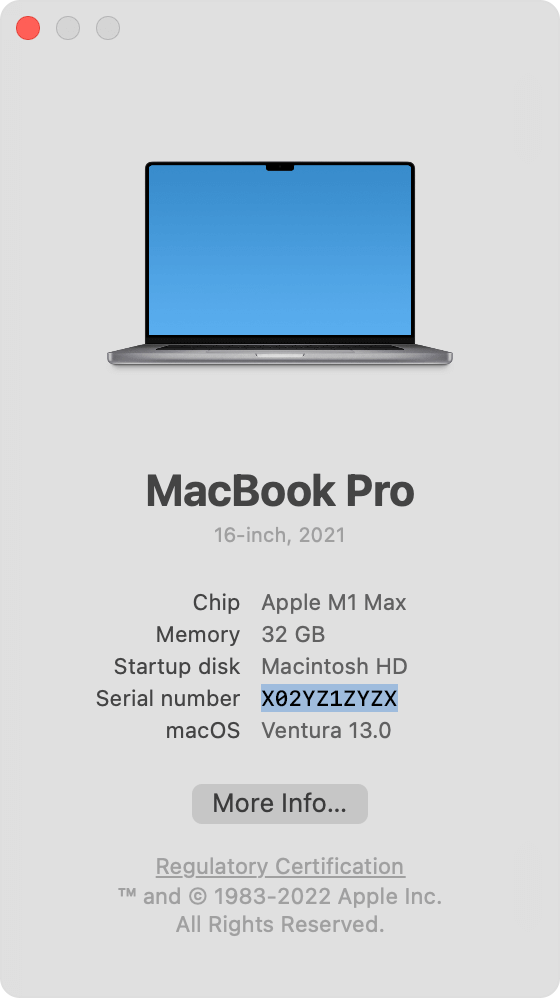
Check your Serial Number for free.
Different Screens for Different MacBooks
Whether you dropped your MacBook, stepped on it or even rolled on top of it, we're here to help. SimplyFixIt have a wide range of Apple MacBook screens in stock to ensure that if your MacBook has a broken screen, we can get it back working again with the minimum of downtime. We use exactly the same screens as Apple do for our repairs. We offer cheaper prices than Apple because our business is fixing computers. Apple would probably prefer you to buy a new model if the screen is broken, so they price their repairs accordingly. The price difference can be huge. On some current models of MacBook Pro, SimplyFixIt was over £150 cheaper than Apple for the same repair. Plus we were able to return the MacBook to the customer faster than Apple said that they could.
MacBook Air (2012 – 2020)
The MacBook Air has a design that even now looks fantastic. It is so compact. But in order to achieve that, Apple had to make some decisions about how it was built. One of these was that the screen, including the aluminium casing, is a single component. This design was later used in the Retina MacBook Pro models.
13-inch MacBook Air with M2 (2022)

£379 inc. return delivery
48 Hour Turnaround
90 Day Warranty
Mail-in Service Available
MacBook Air with M1 (2020)

£329 inc. return delivery
48 Hour Turnaround
90 Day Warranty
Mail-in Service Available
13-inch MacBook Air (2018 - 2020)
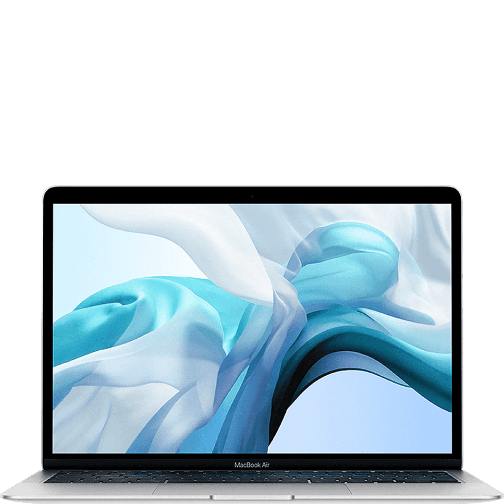
£329 inc. return delivery
48 Hour Turnaround
90 Day Warranty
Mail-in Service Available
MacBook Air (2013 - 2017)

£299 inc. return delivery
48 Hour Turnaround
90 Day Warranty
Mail-in Service Available
Retina MacBook Pro (2013 – 2020)
The screen on the MacBook Pro was updated massively in 2013. It became 'retina', which meant that for every pixel or dot in the old screens, there was 4 in the new models. This made pictures and text on the screen much sharper. This level of detail in the screens is still not commonplace on Windows based laptops, and it's incredible to think that Apple introduced it so many years ago
The Retina models of the MacBooks Pro came in 2 different sizes, 13-inch and 15-inch, with a 3rd, 16-inch version coming in 2019. They took inspiration from the the MacBook Air, so they are incredibly thin. The downside to that is that the screen can't be removed from the casing, so if the screen breaks on the Retina models, the entire top "lid" of the MacBook needs to be replaced. The good news is that we're consistently cheaper than Apple on these repairs, especially the 13-inch models, while still offering the exact same warrranty as them.
13-inch MacBook Pro with M2 (2022)

£359 inc. return delivery
48 Hour Turnaround
90 Day Warranty
Mail-in Service Available
14-inch MacBook Pro (2021)

£729 inc. return delivery
48 Hour Turnaround
90 Day Warranty
Mail-in Service Available
13-inch MacBook Pro with M1 (2020)

£329 inc. return delivery
48 Hour Turnaround
90 Day Warranty
Mail-in Service Available
13-inch Retina MacBook Pro (2016 - 2019)

£309 inc. return delivery
48 Hour Turnaround
90 Day Warranty
Mail-in Service Available
13-inch Retina MacBook Pro (2013 - 2015)

£479 inc. return delivery
48 Hour Turnaround
90 Day Warranty
Mail-in Service Available
MacBook Pro (2012)
This is the last model of the MacBook Pro that still had a DVD drive. There aren't that many around anymore, but because of the upgradeability of them, there are still a few in use. Compared to previous MacBooks, this MacBook Pro has a new glass protective screen, which sits in front of the actual LCD screen. So, if your MacBook Pro has what looks like smashed glass, but the graphics look fine underneath that breakage, it should be possible to replace the glass. If the graphics look bad, or if there's a blank screen, chances are that you need a new LCD too.
Flexgate
Flexgate is a known issue affecting certain models of MacBook Pro, particularly those released between 2016 and 2017, but also seen in models right up to 2020. It is not a software problem but rather a physical component issue related to a flexible ribbon cable connecting the laptop's body to the display. The repeated opening and closing of the MacBook can cause this cable to wear out, resulting in various display problems.
Symptoms of Flexgate include a "stage light" effect at the bottom of the screen, where the backlight shows bright and dim areas. Additionally, the backlight may turn off when the lid is opened beyond a certain angle or fail completely, making the display appear blank or very dim. Graphic glitches such as negative colors or a tinted screen with a vertical patch of varying brightness and color can also occur.
For more information go to What is Flexgate?
