- Select File Explorer from the taskbar, or press the Windows logo key + E.
- Under Quick access, select Downloads.
You can also find your Downloads folder under This PC.
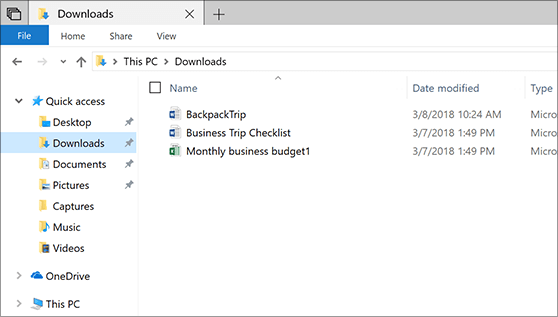
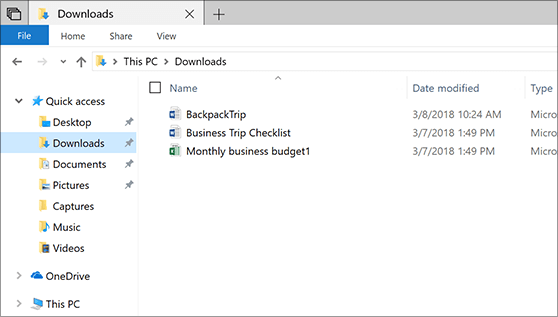
© 1996 - 2026 SimplyFixIt – For more information, please visit SimplyFixIt.co.uk