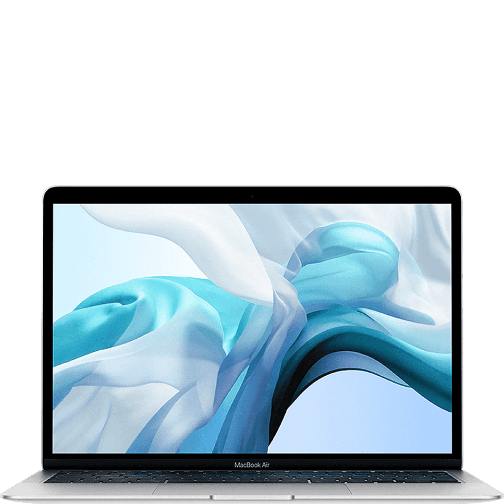Fast Repairs
Quality Components
Spread the cost
All Repairs Guaranteed
MacBook Air (Retina) Screen Repairs
The Retina screen on a MacBook Air (Retina) is incredibly thin, which is great. But if it breaks, there's no way to just change the LCD part or the glass cover. It is necessary to replace the entire aluminium top lid of the laptop. This can make the repair more expensive than a basic Windows laptop screen repair, but a) the screen on a MacBook Air (Retina) is so much better than your average Dell laptop and b) SimplyFixIt is consistently cheaper than Apple for screen repairs. The current cost of a MacBook Air (Retina) screen repair is £329, but you can split that price into 3 interest-free payments, using Klarna, if that helps.
MacBook Air (Retina) Battery Replacement
If the battery life on your MacBook Air (Retina) isn't as good as it was, you don't have to buy a new computer. You just need a new battery. We can replace it with a brand new one and you'll be back to using your computer all day again. The current price of a MacBook Air (Retina) battery is £149, and it's even cheaper if you get it done at the same time as a screen repair.
How long does a repair take?
We know how vital your MacBook Air (Retina) is to you, so we endeavour to get it back to you as quickly as possible.
Description
The MacBook Air with Retina Display, an innovative series of laptops from Apple, marked a new era in the MacBook Air line beginning in 2018. This transition saw significant enhancements in the series, including superior display technology, revamped design elements, and noteworthy upgrades in processing capabilities.
Introduced in 2018, the MacBook Air with Retina Display brought a new level of visual clarity to the series. The high-resolution Retina Display offered more pixels per inch, resulting in crisper text, more vibrant colours, and an overall enhancement in image quality. This was complemented by a reduced device footprint, showcasing Apple's commitment to portability without compromising the viewing experience.
The inclusion of dual-purpose USB-C/Thunderbolt 3 ports in the 2018 model was another game-changing feature. These ports served dual roles for both power and data transfer, marking a shift in the device's connectivity options. Despite the transition to a smaller device footprint, Apple continued its commitment to a full-size keyboard, ensuring users did not have to compromise typing comfort.
Quality of our Components.
Not all MacBook components are created equally. When we first started MacBook repairs, Apple would make genuine parts available for companies like ours to carry out repairs. But as they have moved more towards pushing people towards replacing damaged devices, rather than repairing them, they have restricted the availability of some genuine Apple parts. Due to the history of our MacBook repair service we have been able to build relationships with the people who make the screens and we are able to fit high quality components in all of our repairs. Put simply, we only use high-quality screens sourced from reliable manufacturers and our technicians are fully trained and certified.
Our Warranty
SimplyFixIt uses Apple Certified Mac Technicians to carry out repairs on Apple devices, including the MacBook Air (Retina). We back that up with a 3-month warranty on parts & labour.
MacBook Air (Retina) Screen Repairs
-
Premium Quality Components
Great quality at amazing value. We will use genuine Apple components where we can - where they are available to us - but if we have to use 3rd party components, they will be the best available. -
3 Month Warranty
Covers faults but not damage. Accidental or liquid damage will not be covered under your warranty. This is the exact same warranty as Apple provides with their repairs.
Reviews
From Previous Customers.Excellent
Based on 7015 reviews.
"Excellent, timely and professional service !!!"
Please note:
Liquid Damage:
Liquids and MacBooks don't mix well. I know that there's lots of stories about rice working, but we want to be honest with you up front. Nobody can guarantee that an electronic device, which has been wet, will work perfectly again. It can be fine for weeks and then fail out of the blue. The best advice we can give is to get any important data off the device — things like photos — and then replace the components that had contact with the liquid.
If your Mac has had contact with liquid, then SimplyFixIt reserves the right to cancel the repair and issue a refund. It's not that we don't like you, but we want to stand by our warranty. If it is possible to get your data off the device, we will notify you so that you can decide how to proceed.