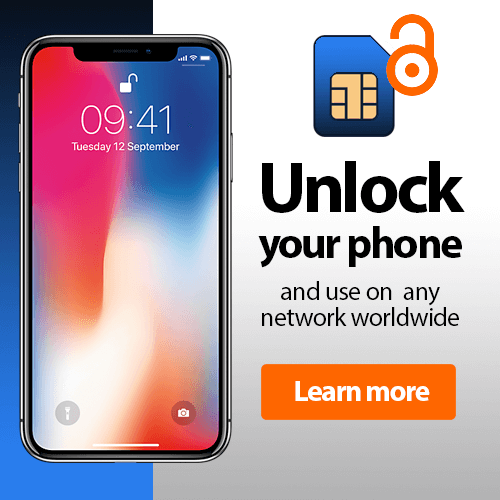iPhone Unlocking Made Easy
How to unlock any iPhone, including older iPhones like the iPhone 8 or 11, or newer phones like the iPhone 12 or the brand new iPhone 16. Our free guide on how to unlock iPhone, from any network, permanently. You don't need to jailbreak your iPhone or any other hack — just an easy, permanent and legal way to unlock your iPhone.Why unlock iPhone?
There are a lot of reasons to unlock an iPhone. Maybe a friend or family member has upgraded to a new iPhone and passed you their old one. Maybe you have bought a newer iPhone second-hand, or maybe you just want to change phone networks. It is possible to switch to a cheaper SIM-only tariff, which can save you a lot of money compared to a standard mobile contract, but to get the most benefit you will have to have an unlocked iPhone. In this article, we outline how to unlock iPhone from the major networks, either by dealing directly with the network or by using an official method of permanently unlocking iPhones.Why are iPhones locked?
When you first get your iPhone it will typically be 'locked' to a mobile network, such as Vodafone or O2. This means it will only work with SIM cards from that network (e.g. an iPhone locked to O2 will only accept SIM cards from O2. It will not work with SIM cards from Vodafone). Normally, when you want to unlock any other type of phone, you would take it to a local phone shop and they would unlock it for you. But, unlocking an iPhone is different. The status of the network lock is stored on Apple’s computers, so even if you pay a shop to unlock an iPhone, it’s only ever a temporary solution. At some stage, normally when a new iOS software update is released, Apple will lock the iPhone again to the original network.Most iPhones are locked to a phone network.
Most iPhones are sold locked to a phone network, so you’ll need to unlock them first before you can switch to a different network. In this free guide, we’ll discuss how to unlock iPhone for all the UK’s major networks. You’ll need to follow them before you can swap to a SIM-only tariff or use a cheaper local SIM card when abroad.Links to Unlocking iPhone Pages.
You should read all this information, but I know some of you just want the juicy bits, so here are the links.- MobileUnlocks — unlock any iPhone.
- Unlock iPhone 16 iPhones
- Unlock iPhone 15 devices
- Unlock iPhone 14 or 14 Pro
- Unlock iPhone 13 or 13 Pro
- Unlock iPhone 12 or 12 Pro
- Unlock iPhone 11
- Unlock iPhone XS / XS Max
- Unlock iPhone X
- Unlock iPhone 8 / 8 Plus
- Unlock iPhone 7 / 7 Plus
- Unlock iPhone 6s / 6s Plus
- Remove iCloud Activation Lock
Stop Press:
It has now become even more pain-free to unlock iPhone because MobileUnlocks allows you to bypass the phone network and get your iPhone unlocked within 24–48 hours. It’s now even cheaper than before, too. This is great news if you are on EE, T-Mobile or even Vodafone. We have had feedback from customers saying that sometimes dealing directly with those networks can be "awful", with iPhone unlocks sometimes taking more than 30 days to happen if you go directly to the network. With MobileUnlocks you can permanently unlock iPhones from these networks quickly. They can also unlock newer iPhones before any of the networks offer the same service.Is it legal to unlock your iPhone?
Unlocking an iPhone in the UK is completely legal. There were some issues in the past for some European countries, notably Belgium, but EU law was used to challenge that. You can unlock an iPhone perfectly legally anywhere in Europe. It is also completely fine in the USA. The phone is your property after all.Why are iPhones locked to specific networks?
Mobile phone companies (also known as cellphone networks in the USA) lock iPhones to their network because they say that because they've spread the cost of the phone over the contract period, there should be something that ties you to their network. They might want that, but the reality is that you have the right to use your iPhone on a different network as long as you maintain necessary payments for the device. Some networks may charge an unlocking fee, which is their way of recouping the cost of any subsidy that they might have given you. If you've owned your iPhone for a certain period (often as little as 30 days), you can request that your network unlock it. Most UK mobile networks will unlock it, but there are other options available if you prefer not to deal directly with your provider. For example, you can visit Mobile Unlocks, who can unlock a phone for any network.What are the official methods to unlock an iPhone?
In this guide, we will only discuss the official and permanent ways to unlock an iPhone. Although you may find other unofficial methods of unlocking your iPhone on the internet, such as "jail-breaking", "Gevey Sims", "RSIM", "SAM", and "Ultrasn0w", we strongly advise against them. These methods might offer to unlock your iPhone by providing a code to type in or software to be installed onto your iPhone. However, there's no guarantee that these methods work, and many of them are scams designed to take your money without unlocking your phone. Some methods may even render your phone unusable or temporarily unlock your iPhone through "jail-breaking", which is quickly fixed by Apple with software updates. It's important to note that unlocking your iPhone in an unauthorised way can void your warranty, so it's essential to do thorough research before attempting to unlock your phone through any other method than the official ones. Our guide will only provide you with reliable and official methods to unlock your iPhone, ensuring the safety and longevity of your device.What iPhones can I unlock?
The techniques for unlocking your iPhone mentioned on this page should work with any iPhone bought in the UK, including the iPhone 12, 13 or iPhone 14 range. These are official unlocking methods that will function regardless of your device model or current iOS version.Do unlocked iPhones cost less?
Unlocking an iPhone and switching to a SIM-only contract can typically save you around hundreds of pounds per year. This isn't hyperbole. You can get great SIM-only deals for under a tenner a month. Sometimes even less. The money you'll save on the monthly contract will easily cover the cost of unlocking the phone.Know your IMEI.
Before you start the iPhone unlocking process, you will need the IMEI number of your iPhone. This is like a unique serial number for every mobile phone in the world.Three ways to get your iPhone’s IMEI number:
- Go to your iPhone number dialling keypad and type *#06# (star-hash-zero-six-hash). The IMEI number will appear on your screen.
- In the iPhone menu, go to Settings >General >About. The IMEI number should be listed on the screen.
- Connect your iPhone to iTunes on a computer. On the information page, click on the phone number. This tells you several pieces of information about the iPhone, one of which is the IMEI number.

UK Mobile Network Information
How to unlock iPhone from O2
Unlocking an O2 iPhone is very easy. The easiest and quickest method is to visit Mobile Unlocks. They won’t need you to remember your original account password etc or jump through any of the other hoops that O2 make people go through. In most cases they can unlock your iPhone the same day (Monday – Friday), and they can unlock iPhone 6 and 6s, which is something that can’t normally be done directly from O2. If you bought your iPhone from O2 and you are a Pay Monthly customer, then you can ask O2 to unlock your iPhone, as long as it not an iPhone 6 or 6s (including the plus models) (They say that they have "no plans to offer unlocks for the iPhone 7 any time soon".) You will have to fulfil the minimum term of your contract (so you can’t cancel your contract early just because they have unlocked your iPhone). But don’t wait until your contract is over if you plan to use O2 to unlock the iPhone. In cases where the iPhone is out of contract, even if you have paid 24 months to them, they class it as an "Non-O2" iPhone and will expect you to pay for at least 30 days of Pay-As-You-Go SIM use before they’ll begin the process. If you have a standard O2 Pay-As-You-Go SIM card, where you need to buy top-ups, then you need to wait 12 months before O2 will unlock your iPhone. If you bought the iPhone from someone else, then you won’t normally be able to get O2 to do the unlocking, because you’re not the original customer. But that doesn’t mean you can’t get your iPhone unlocked. Visit Mobile Unlocks and they should be able to unlock your iPhone in a day or so.Unlock an iPhone from EE, Orange or T-Mobile UK
It’s not long since getting an iPhone unlocked from EE was near impossible. EE used to make people jump through hoops to get their iPhones unlocked. But now it can be done so simply, and it’s even possible to use Apple Pay so that there are no forms to fill out. Jump straight to the EE iPhone Unlocking webpage, select the iPhone type you have and enter the IMEI number. You can then pay with Apple Pay and the unlock is processed. It’s so fast & easy now. (Don’t worry if you don’t have Apple Pay set up on your iPhone; there’s still the option to pay with a credit card.)Unlock iPhone from Vodafone UK
If you bought your iPhone direct from Vodafone and the contract has not ended, then Vodafone will normally unlock your iPhone for you. It takes about 2 weeks and they charge a fee of £19.99 on Pay Monthly or Pay As You Go. If you are on Pay As You go, make sure that you have at least £20 worth of credit on your iPhone before you ask them for an unlock, as they take the fee from your credit. If you are not the original owner of the iPhone, for example, if you bought it from eBay or privately from someone else, then you may not be able to get Vodafone to do the unlock for you. Mobile Unlocks offer iPhone unlocks for Vodafone, which can be completed in 1–3 days, even if you were not the original owner. So, if you want it done faster, or if you are not the original owner go directly to Mobile Unlocks.Unlock iPhone locked to Three UK
iPhones that are locked to Three are one of the quickest to get unlocked. On weekdays (Monday – Friday), Mobile Unlocks say that they can unlock an iPhone locked to Three in a matter of hours. When you compare that to how long a network like EE takes, it’s excellent. When using Mobile Unlocks, there are no restrictions on time — so you don’t need to have had your contract for any amount of period or use a Three Pay-As-You-Go SIM for 30 days. Just click on Mobile Unlocks and follow the instructions for Three.I've unlocked my iPhone. What’s next?
Once you’ve told your mobile network that you want to unlock your iPhone and made the necessary payments, they need to inform Apple.
Apple maintains a central list of unlocked iPhone devices, and it can take up to 14 days for your iPhone to be added to this list. Once your device is on the list, you don’t need to do anything else. You can check if your iPhone has been unlocked just by putting a SIM card in from another network. If it has been unlocked you will get a signal from the new SIM.