We're not here to sell you iPads or even the idea that iPads could revolutionise the classroom. We'll leave that to Apple. Their iPad in Education website has several case studies and reasons why you should consider using iPads in your educational institution.
We're here to help you when things go wrong. For example, when a screen gets cracked or the Home Button stops working.
The benefits to you
It doesn’t matter if you’re a nursery, primary school, high school, college or university; these days, we all rely a lot on our technology — but accidents happen. Our team of qualified technicians know iPads inside out, enabling us to fix almost any iPad issue. Here are just some of the iPad repairs we offer:
- Screen replacement
- Battery replacement
- Camera Repair
- Charging Port Repair
- Headphone Jack Repair
- Home Button Repair
- Microphone Repair
- Power Button Repair
- Speaker/Earpiece/Volume Repair
Perhaps most importantly, we make things really easy for you. We’ll arrange a courier to collect the iPads from your establishment, we’ll fix your devices, and then return them to you again by courier. All it takes is a quick call (0131 261 7500), or you can book a repair here.
Do I have to join the partnership program?
In short, no. We’re happy to collect broken iPads from your school ad hoc, and you’ll still benefit from the same great service — we may just need to take a few extra details about your school to ensure a smooth transaction.
How much will the repair cost?
We offer exclusive discounts for schools, in addition to free collections. Different iPad models are made differently, meaning some cost more than others. It also depends on the type of repair. The most common iPad in schools right now is the 7th Generation (A2197), and for this model, the screen can be separated into two layers. If it’s just the top layer of glass that’s broken, the repair is very cost-effective.
In fact, even if both layers are damaged, we’re much cheaper than replacing the iPad with a new one. Not only will you save money, but you’ll contribute to a greener planet.
Did you know:
We fixed enough school iPads last year to offset the carbon emissions equivalent to driving 1.5 million miles.
To get a quote, we offer two solutions. We can come and collect your iPads, assess the damage, and then email you a full breakdown, so you can decide if you wish to proceed or which models to fix. We’re happy to do all the legwork to keep things really simple and straightforward for you (we know you’re busy).
Alternatively, you can email the model numbers (or serial numbers) to [email protected] with a summary of the issues. We’ll normally reply within one business day.
You can get the model number or the serial number of your iPad(s) in two ways.
- If your iPad still functions, click Settings
 > General > About
> General > About - From the back of your iPad
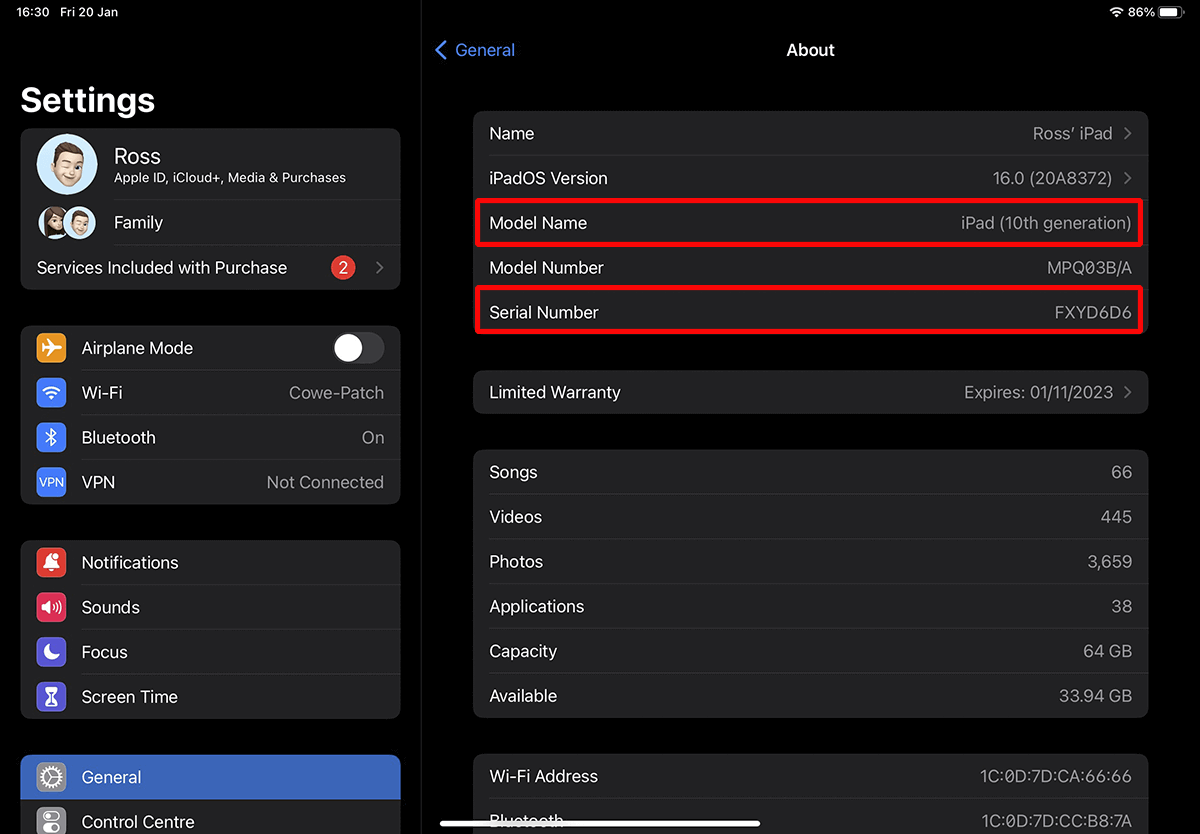

Tip
If the serial number is too hard to read, try taking a photo of it first, then zoom in on the photo.
Have a question about our service or partnership? Get in touch.