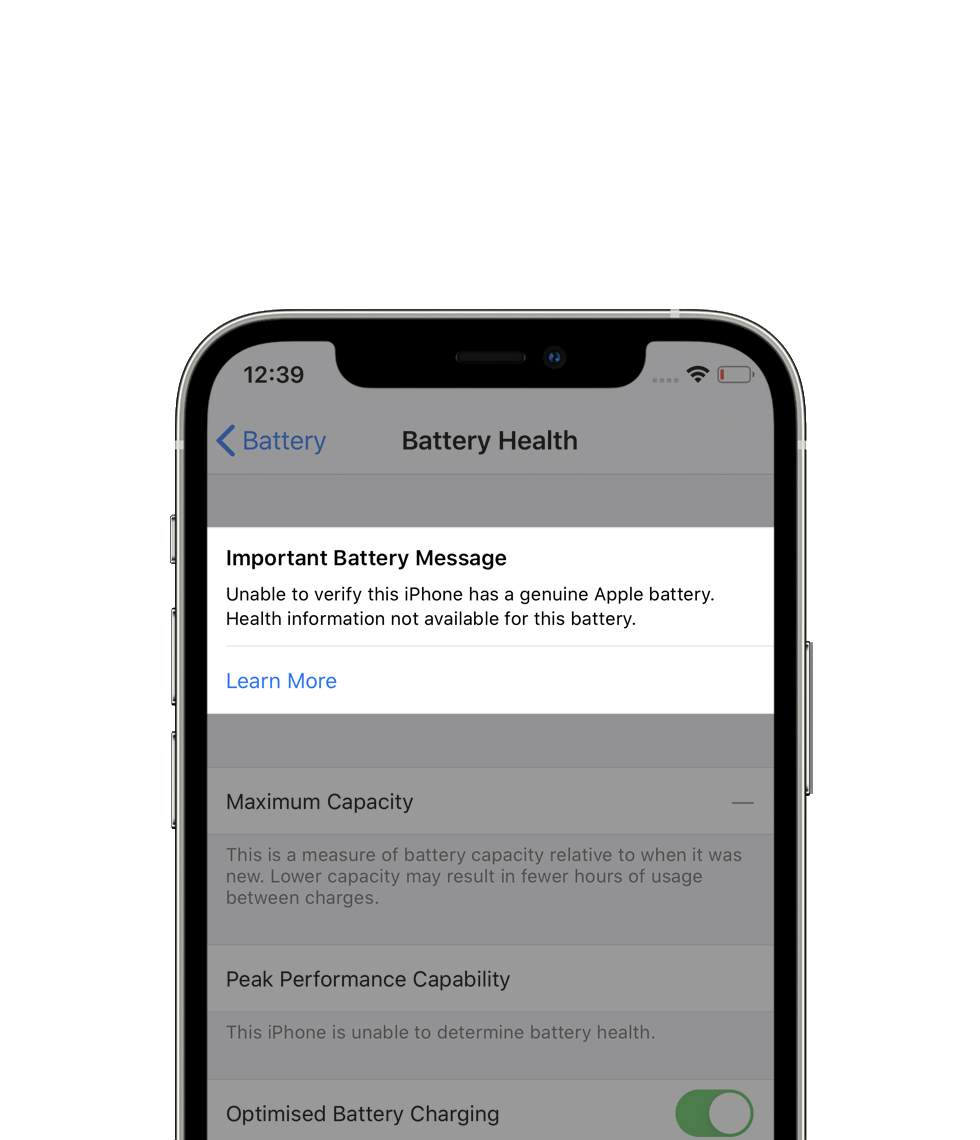Screen Warnings
Applies to all iPhones since the iPhone 11
Starting with iOS 13.1 and iPhone 11 family (the 11, Pro, and Pro Max), your phone will report if it has a new screen: "Unable to verify this iPhone has a genuine Apple display." It starts as a persistent message on your lock screen, lasting for four days. After that, the warning lodges itself in the Settings for 15 days, and then in Settings > General > About after that. It’s also added to your "device information", so that Apple staff can see it.
This notice, similar to the recent addition of battery warnings, happens even if you swap a genuine Apple screen from one phone to another, which makes the wording of it pretty misleading. To avoid the warning, you have to have to pay Apple to carry out the repair. The warning doesn’t seem to affect operation.
We’ve tested this with genuine parts on iPhone 11 models. The warnings were not present in iOS 13.0 or the beta for iOS 13.1, but they show up when you change out screens with the final version of 13.1 installed. We used screens from the same models of iPhone 11, just days old, but without the software verification tools available to Apple, our units had warnings about a "genuine Apple display."
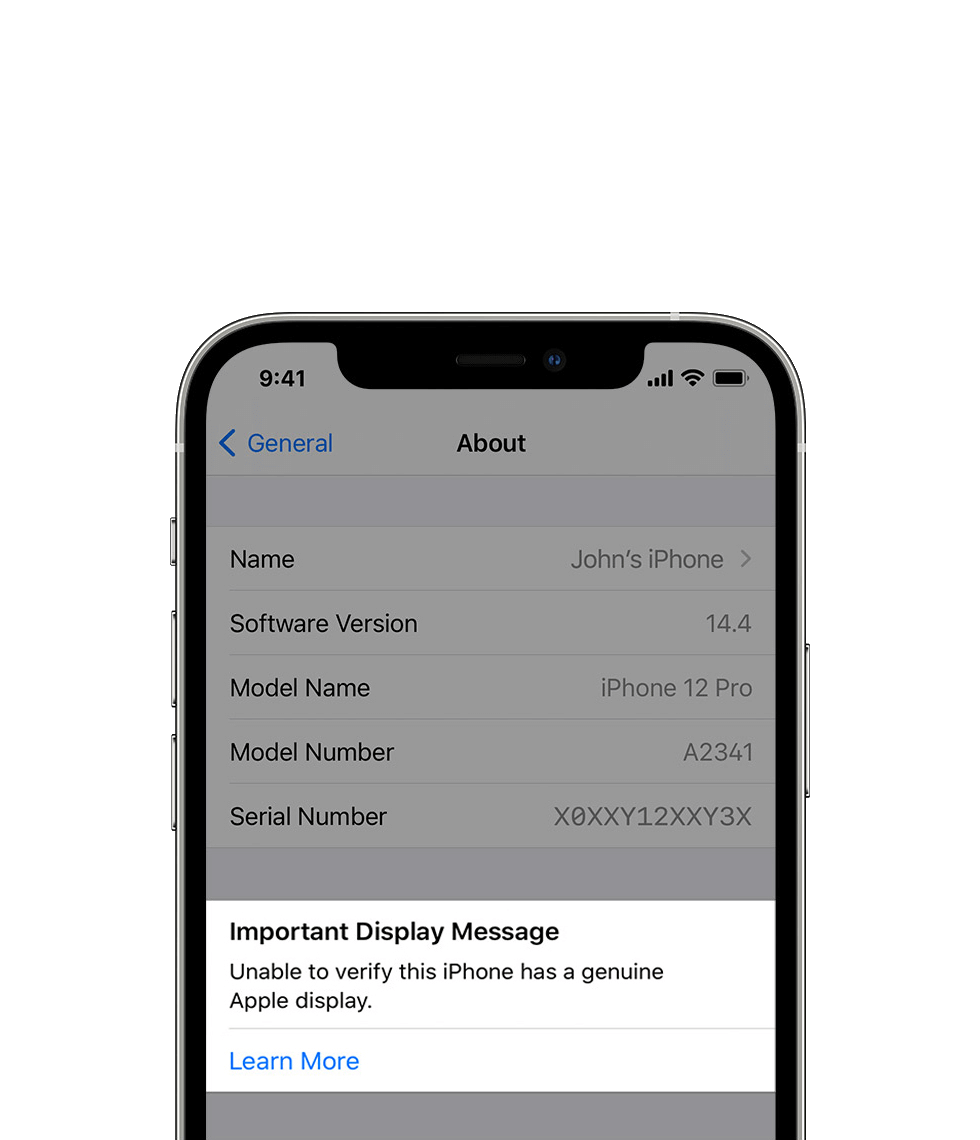
Battery Warnings
Applies to the iPhone XR, iPhone XS, iPhone 11-15 families (Plus, Pro, Max etc)
Starting with iOS 12 and iPhone XR/S models (the XR, XS, and XS Max), your phone will report if it has a new battery: "Unable to verify this iPhone has a genuine Apple battery." It starts as a persistent message on your lock screen, lasting for four days. After that, the warning lodges itself in the Settings for 15 days, and then in Settings > General > About after that. It’s also added to your "device information," so that Apple staff can see it.
This warning, similar to the display warnings, happens even if you swap a genuine Apple battery from one phone to another. To avoid the warning, you have to have pay Apple to carry out the repair. The warning doesn’t seem to affect operation, other than the loss of the Battery Health feature, however the true capacity and health can still be read externally.
We’ve tested this with genuine parts on iPhone XR/S models. We used batteries from the same models of iPhone XR/S, just days old, but without the software verification tools available to Apple, our units had warnings about a "genuine Apple Battery."