Isn't it amazing how your iPhone knows where you are on Google Maps? Or how far it is to the nearest Cash-Point? Have you ever wondered what happens to all that location information? Would you be surprised to know that your iPhone keeps a record of where you have been, and you can view this at any time. It even puts the locations on a map for you so you can see exactly where it was, and it has since iOS7.
There's a few steps to this, but I think you'll be amazed how much your iPhone knows about your travels.
Location, location, location.
-
Step 1.
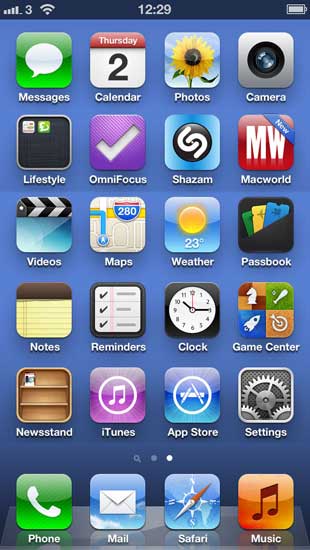
Tap Settings on the home screen.
-
Step 2.

Choose Privacy from the Settings menu.
-
Step 3.

Now, choose Location Services from the Privacy menu.
-
Step 4.
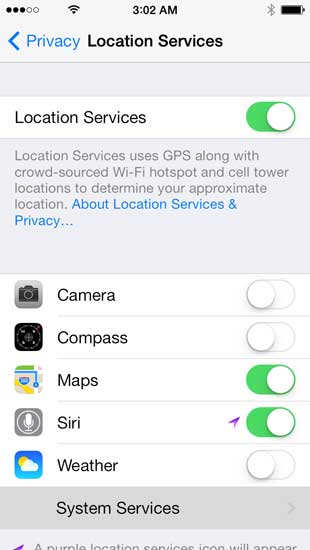
Now, tap System Services from the Location Services menu.
-
Step 5.
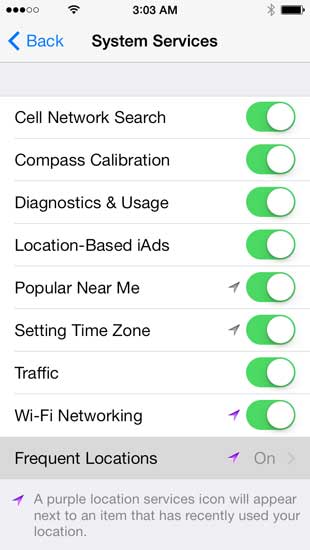
Choose Frequent Locations from the System Services menu.
-
Step 6.

There is a section called History at the bottom of the Frequent Locations page.
-
Step 7.
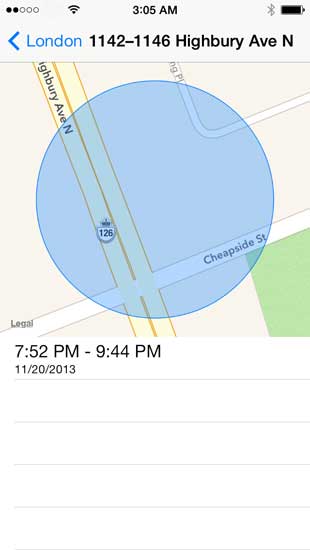
Now you can see the locations on a map.