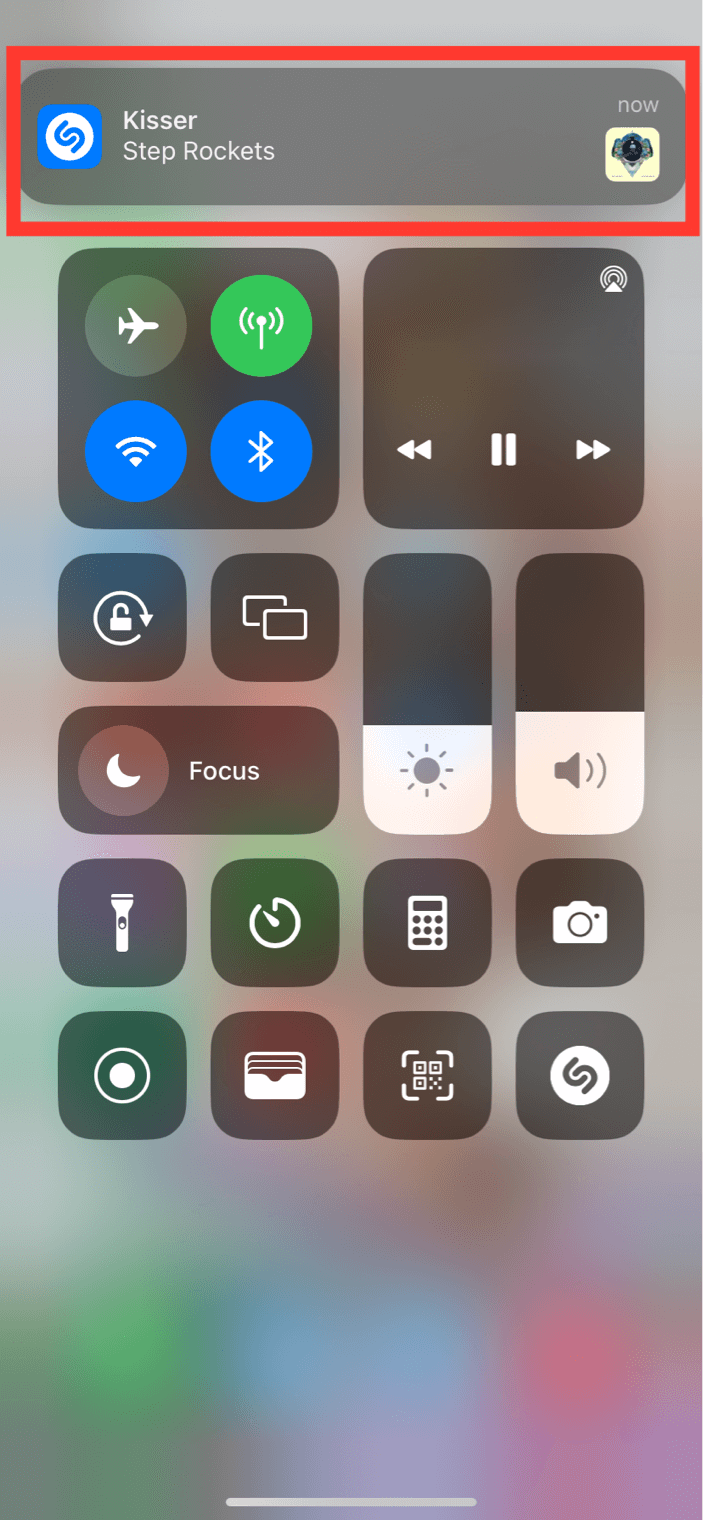We've all done it. We're watching a video on our iPhone — it could be on Facebook, an Instagram story, or Twitter — and you want to know what the name of the song playing in the background.
There are a few ways you can do this now, but on the iPhone, you don't need to install any apps or set up any new accounts. You have everything you need already built in. Today, I'll show you how to use the native music recognition app (powered by Shazam) on your Apple iPhone.
First, click into Settings ![]() > Control Centre
> Control Centre
There, scroll down to Music Recognition, and click the green + symbol to the left of it. This will add Shazam Music recognition to your iPhone Control Centre.
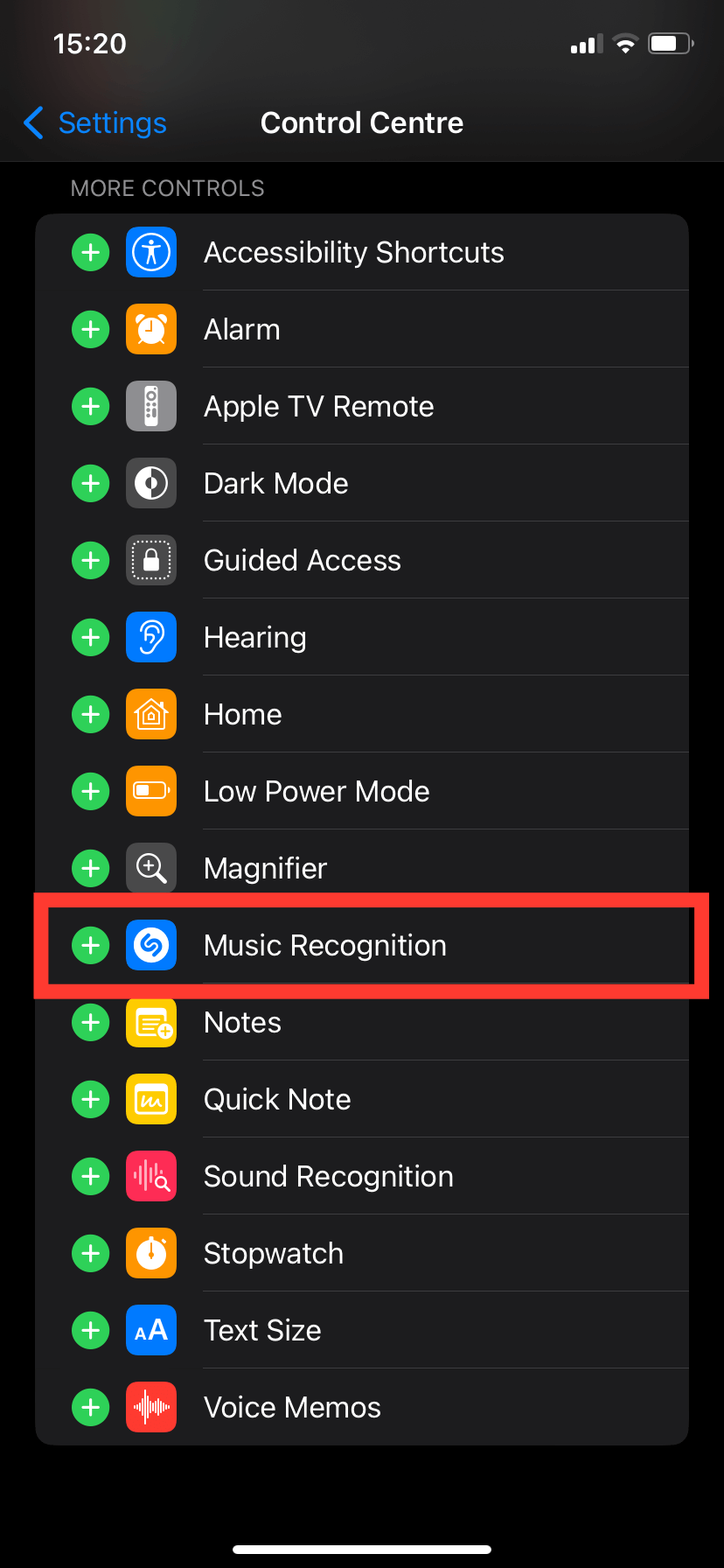
How you access the Control Centre varies depending on which model of iPhone you have.
iPhones with a Home Button
You would swipe up from the bottom on an iPhone 6, 7, 8, or iPhone SE
iPhones without a Home Button
You would swipe down from top right-hand corner or an iPhone X, 11, 12, 13 or 14
Now, just find that video you need help detecting the song from. Play the video, but this time open Control Centre and tap the Music Recognition symbol:
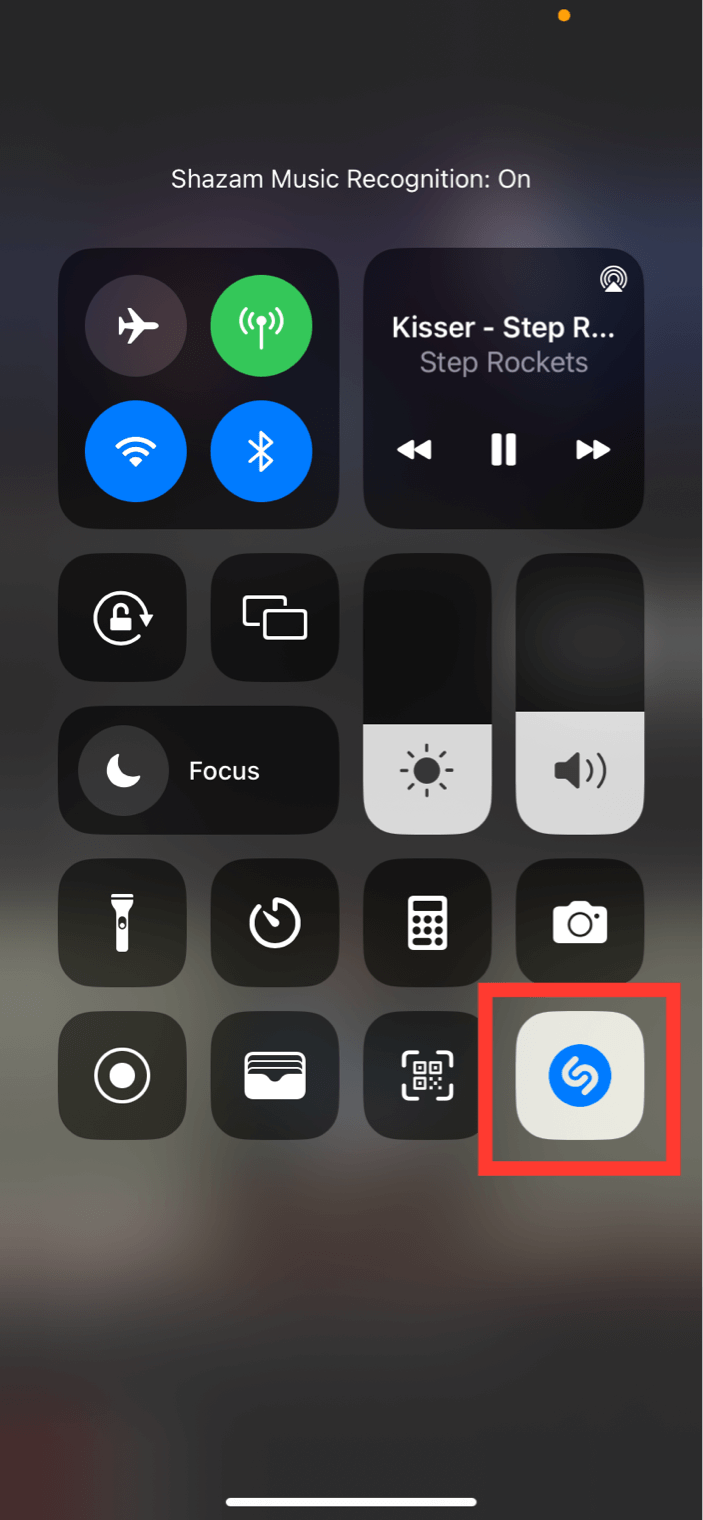
This tells your iPhone to start listening. Within a few seconds, you'll see a notification at the top of your iPhone confirming what the song is called. Easy.