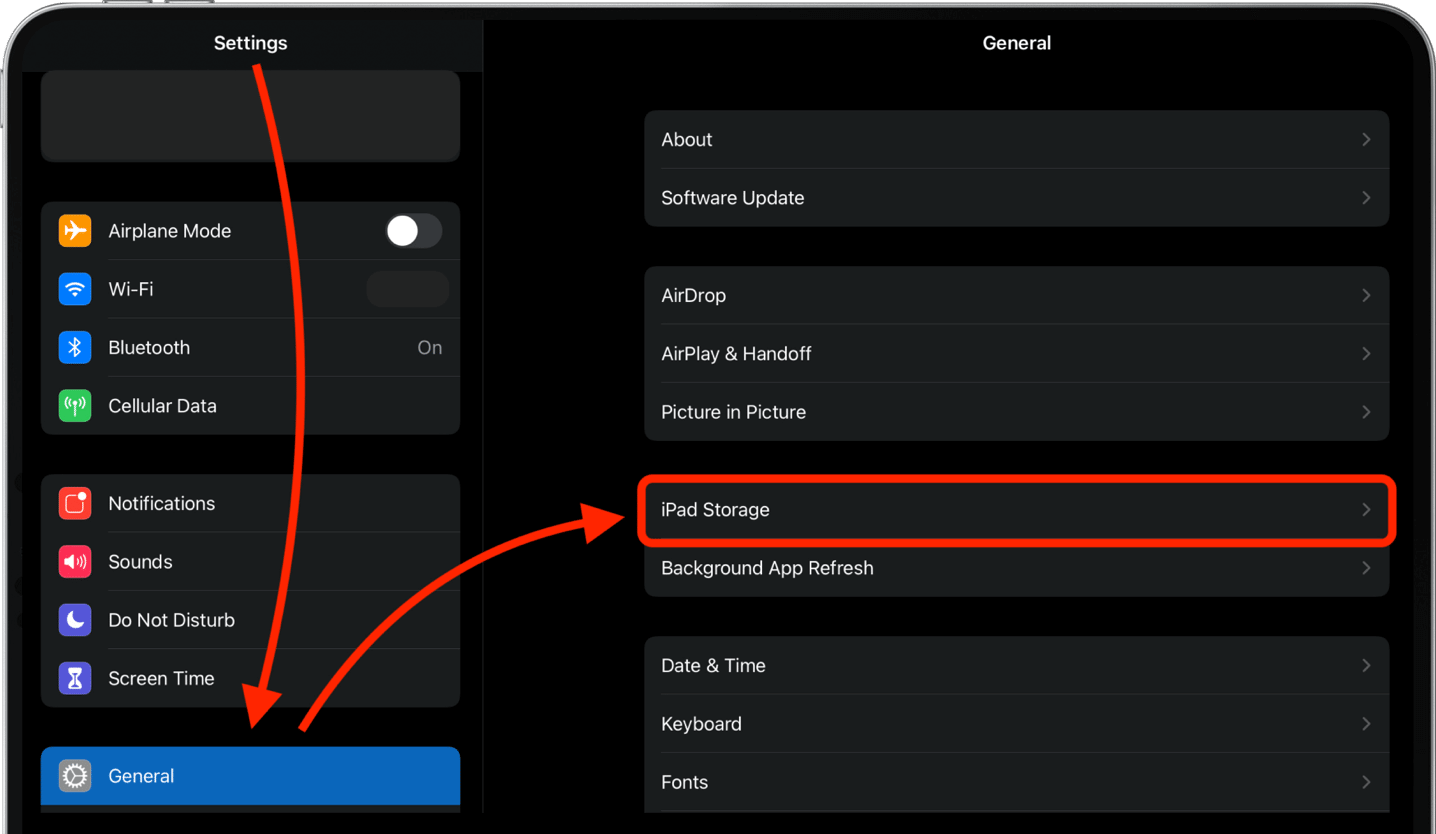Knowing how much storage your iPad has available is important. If your iPad is slowing down, it may be because its storage is full. You can help manage it a number of ways, but first let’s find out how to see how much storage you have available on iPad:
- Open the Settings app on your iPad
- Select "General"
- Choose "iPad Storage"