I'm a big fan of Apple's iPhone. I was first introduced when I made the huge leap from my Samsung E900 to an Apple iPhone 4s. I can honestly say I’ve never looked back, and I continue to be blown away by the advancements Apple introduce (has anybody seen the AR Kit videos!?).
Apple, however, are pretty predictable in terms of when they are going to release an upgrade, and it’s obvious to me that it’s just a few months away. That means if you have been eyeing up a new iPhone 7 or considering an upgrade on contract now, you might want to postpone until after September, when we expect the new iPhone to hit the shelves. Not only are Apple said to be revising the existing iPhone 7, with what will presumably be the iPhone 7s, but Apple are also said to be working on a completely new model with OLED screen.
Update: Apple released 3 models of iPhone. The iPhone 8 and 8 Plus retained the same chassis style as the iPhone 7 and 7 Plus, and the iPhone X (pronounced "ten") was a brand new design, with an OLED screen and a very small bezel.)

The thing is, what do you do if your existing iPhone is beginning to struggle? The iPhone 7 is now nearly 500 days old, and Apple says that they have designed the battery so that it should hold 80% of the original charge when it reaches 500 charging cycles. If you bought your iPhone in the last 365 days, and your battery holds less than 80% then you may be entitled to a free battery replacement under guarantee, but what do you do if you’re outside your warranty period?
Our Apple Mac certified technicians can help.
There are numerous reasons to fix an iPhone that's broken - even if you plan on upgrading to a new iPhone. If your current model has a broken screen, the trade-in value is drastically reduced. So, you might get £100 if you sell it on as damaged, but could get £200 if it were fixed. That means you can fix any iPhone 6 today and you won't be worse off in a few months when the new iPhone is released.
Remember that if you’re not local, we can still help. Many customers, even as far south as Cornwall, choose to have their iPhone repaired at SimplyFixIt because we use the best quality parts available and have Apple certified technicians.
Why choose SimplyFixIt?
There are many reasons, but here are a few:
| SimplyFixIt | Apple | |
|---|---|---|
| Apple Certified Technicians | Yes | Yes |
| 12-month warranty | Yes | no |
| On-the-spot diagnosis | Yes | No |
| Repair in under 2 hours | Yes | No |
| Cheaper than the Apple store | Yes | N/A |
But why does my battery not last as long as before?

All rechargeable batteries have a limited lifespan and may eventually need to be serviced or recycled. Your own battery’s lifespan will vary depending on how you use your device as well as the settings you choose for it. Power-hungry settings will cause the iPhone to go through cycles much more quickly.
Your battery is designed to retain up to 80 per cent of its original capacity at 500 complete charge cycles, but we’ve found that once you go past 500 cycles the lifespan will diminish fairly quickly.
What is a cycle?
Batteries are expected to function for a certain number of cycles. In an Apple iPhone, it’s around 500 cycles. Don’t worry – they will generally continue to function after 500 cycles, but you’ll notice that they don’t last nearly as long as they used to, or your iPhone will cut out when the battery gets to a certain level. When you use your iPhone, its battery goes through these charge cycles. One complete charge cycle happens when you use all of the battery's power—but that doesn’t necessarily mean a single charge.
For example, you could use half of your iPhones charge in one day, and then recharge it fully. If you did the same thing the next day, it would count as one charge cycle, not two. In this way, it might take a couple of days to complete a cycle.
How do I know if I should replace my battery?
Firstly, if your iPhone cuts out when the battery reaches a certain point (before it’s empty). If, for example, your iPhone turns off when your battery is at 20%, it’s likely that your battery is failing. However, should you also notice that your battery doesn’t last as long as it once did, it’s probably worth bringing it in to have it tested. One of our Apple certified technicians will check your battery straight away with our advanced tools.
We’ll be able to tell how many cycles you have gone through, and how much charge your battery is capable of holding
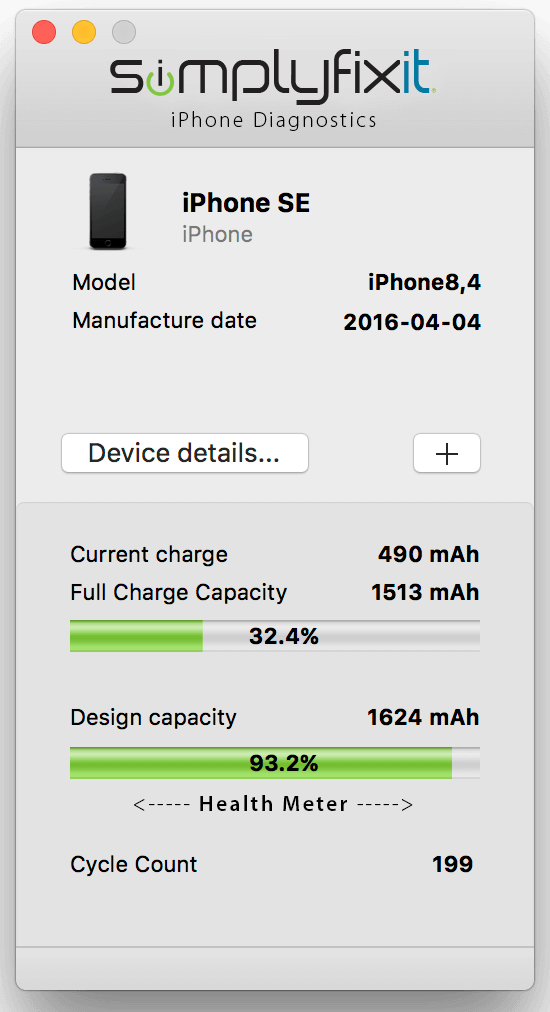
What steps can I take to improve the life of my battery?
We have seen certain Apps rapidly munch away at the battery. Games such as Pokémon Go are a killer, and many navigational tools such as City Mapper eat a lot out of your battery too. You can try changing some of the settings that limit background activity for Apps which don’t need to be constantly updating. If that doesn’t help, you can always back up your iPhone and then restore it back to factory settings. If your battery life improves significantly with a fresh install of iOS (before you re-load all of your Apps), then it sounds like your battery is actually working perfectly and just need to consider which Apps you install/permit background activity. If your battery is just as bad however, pop your iPhone along (or post it) to SimplyFixIt and we will fix it.
We use high quality batteries and our repair service is faster and cheaper than the Apple store – the only other retailer in Scotland that employs Apple Certified technicians.