Fast Repairs
Quality Components
Spread the cost
All Repairs Guaranteed
MacBook Pro (2016 - 2019) Screen Repairs
The Retina screen on a MacBook Pro (2016 - 2019) is incredibly thin, which is great. But if it breaks, there's no way to just change the LCD part or the glass cover. It is necessary to replace the entire aluminium top lid of the laptop. This can make the repair more expensive than a basic Windows laptop screen repair, but a) the screen on a MacBook Pro (2016 - 2019) is so much better than your average Dell laptop and b) SimplyFixIt is consistently cheaper than Apple for screen repairs. The current cost of a MacBook Pro (2016 - 2019) screen repair is £349, but you can split that price into 3 interest-free payments, using Klarna, if that helps.
What is Flexgate?
In some models of the MacBook Pro, the cable between the screen and the main board is too short. Over time, as people open and shut the laptop screen, especially if the screen is opened beyond 90 degrees (straight up), the cable wears out. At first, your screen might start to have bright spots at the bottom - sometimes called the stage light effect. But, soon after this, the screen will go black and won't work again. I wish that there was a happy ending to this story, but the only remedy is to replace the screen. You can read more information on our Flexgate page.
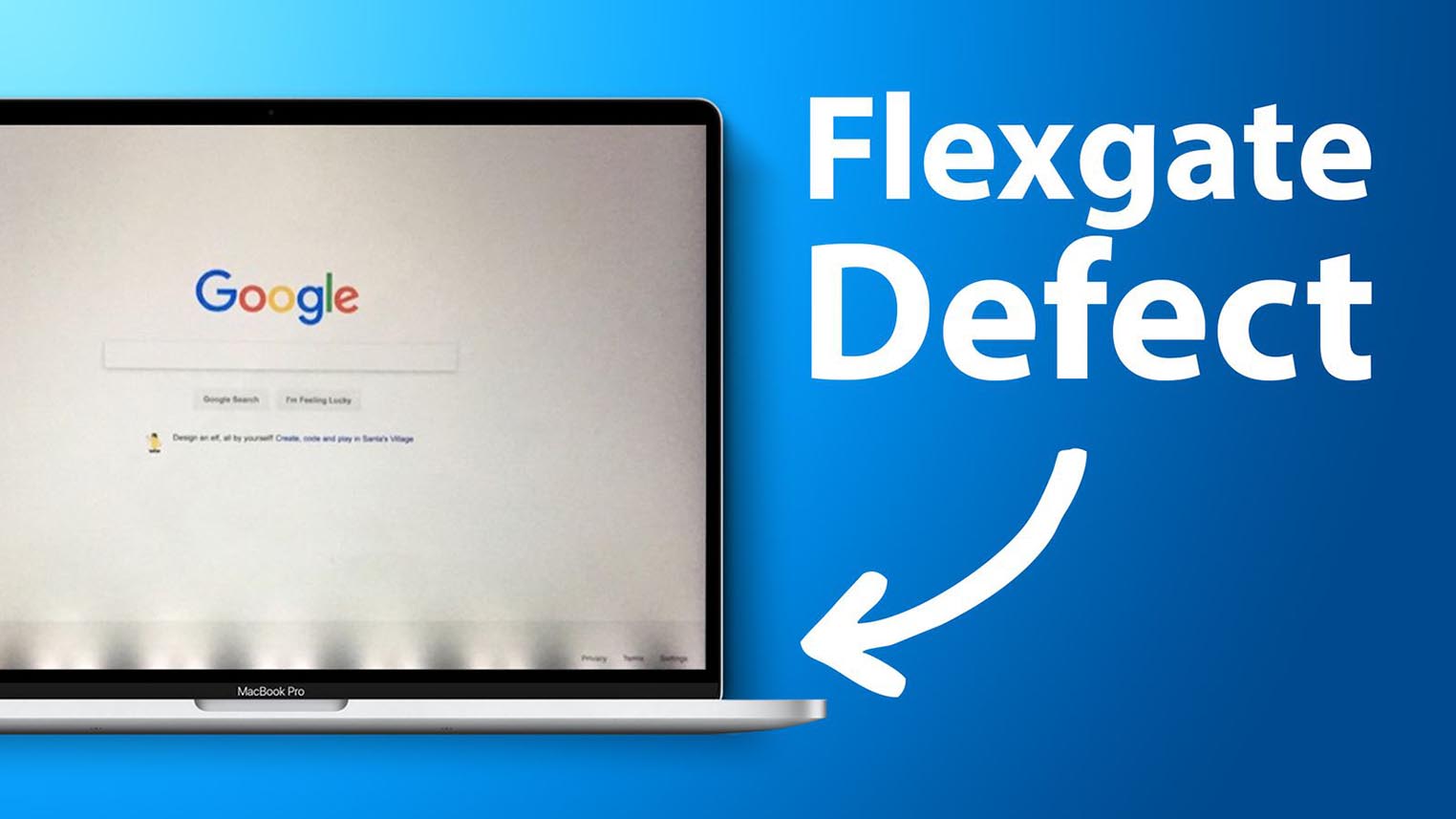
MacBook Pro (2016 - 2019) Battery Replacement
If the battery life on your MacBook Pro (2016 - 2019) isn't as good as it was, you don't have to buy a new computer. You just need a new battery. We can replace it with a brand new one and you'll be back to using your computer all day again. The current price of a MacBook Pro (2016 - 2019) battery is £149, and it's even cheaper if you get it done at the same time as a screen repair.
How long does a repair take?
We know how vital your MacBook Pro (2016 - 2019) is to you, so we endeavour to get it back to you as quickly as possible.
Description
Launched in October 2012, the 13-inch Retina MacBook Pro, touted as the "MacBook Pro with Retina display", stood apart from its predecessor. It boasted standard solid-state storage (SSD), an upgrade to USB 3.0, an extra Thunderbolt port, HDMI, and a high-resolution Retina display. It is roughly 25% slimmer than the earlier version. The model name is now found on the underside of the chassis, akin to an iOS device, marking the first time a Macintosh notebook doesn't display its model name during normal use.
The introduction of this sleeker MacBook Pro brought about considerable alterations. It did away with the Ethernet and FireWire 800 ports, the Kensington® lock slot, the battery indicator button & light on the side of the chassis, and the DVD drive. The charger was changed too, with the introduction of the new "MagSafe 2" port.
In 2016, the design of the Retina MacBook Pro underwent another transformation, with the debut of the Touch Bar in certain models. The Trackpad also experienced a revamp, becoming 46% larger than in previous versions. The most contentious change of all, however, was the elimination of all ports except for either 2 or 4 Thunderbolt-3 ports.
Quality of our Components.
Not all MacBook components are created equally. When we first started MacBook repairs, Apple would make genuine parts available for companies like ours to carry out repairs. But as they have moved more towards pushing people towards replacing damaged devices, rather than repairing them, they have restricted the availability of some genuine Apple parts. Due to the history of our MacBook repair service we have been able to build relationships with the people who make the screens and we are able to fit high quality components in all of our repairs. Put simply, we only use high-quality screens sourced from reliable manufacturers and our technicians are fully trained and certified.
Our Warranty
SimplyFixIt uses Apple Certified Mac Technicians to carry out repairs on Apple devices, including the MacBook Pro (2016 - 2019). We back that up with a 3-month warranty on parts & labour.
MacBook Pro (2016 - 2019) Screen Repairs
-
Premium Quality Components
Great quality at amazing value. We will use genuine Apple components where we can - where they are available to us - but if we have to use 3rd party components, they will be the best available. -
3 Month Warranty
Covers faults but not damage. Accidental or liquid damage will not be covered under your warranty. This is the exact same warranty as Apple provides with their repairs.
Reviews
From Previous Customers.Excellent
Based on 6834 reviews.
"Excellent friendly and speedy service. Ive had both my mobile phone and laptop batteries replaces. Both very speedy!"
Please note:
Liquid Damage:
Liquids and MacBooks don't mix well. I know that there's lots of stories about rice working, but we want to be honest with you up front. Nobody can guarantee that an electronic device, which has been wet, will work perfectly again. It can be fine for weeks and then fail out of the blue. The best advice we can give is to get any important data off the device — things like photos — and then replace the components that had contact with the liquid.
If your Mac has had contact with liquid, then SimplyFixIt reserves the right to cancel the repair and issue a refund. It's not that we don't like you, but we want to stand by our warranty. If it is possible to get your data off the device, we will notify you so that you can decide how to proceed.
